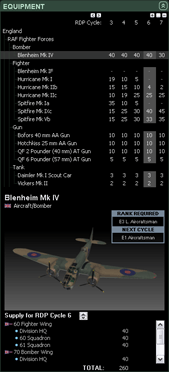
The Equipment window lists information about the TOEs (Table of Organisation and Equipment) used by the brigades in game. Each TOE consists of a list of vehicles and their quantities per RDP cycle, up to and including the next cycle in production. You can navigate the tree using the arrow keys or expand/collapse nodes by clicking with the mouse. You can also use the Expand all, Expand top level only, or Collapse all buttons in the top right corner.
When a TOE is expanded each vehicle is listed grouped by type, with several columns of supply counts depending on how many RDP cycles have been completed. These are the total number of vehicles available (excluding overstocking) when a brigade is at full supply, not a brigades current in-game attrition level. Some entries will just have a "-" meaning the unit is unavailable in that cycle as it hasn't been introduced yet or has been phased out. The current RDP cycle for the country is highlighted, and if required you can use the ![]()
![]() buttons to scroll the cycle columns left and right.
buttons to scroll the cycle columns left and right.
When a vehicle is selected its details are displayed with a preview of what it looks like in game and the current rank required to spawn the vehicle. If the rank restriction is due to change next cycle, it is also shown. Below the image is a list of all divisions and brigades that contain this vehicle, and the total number of units available for that country. To view a different cycle use the up/down arrows.