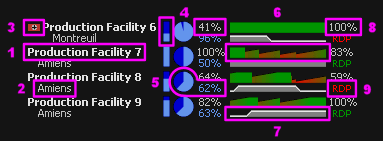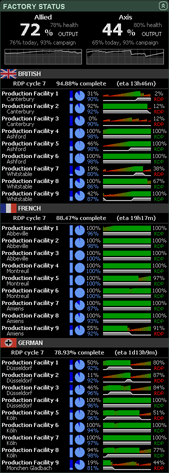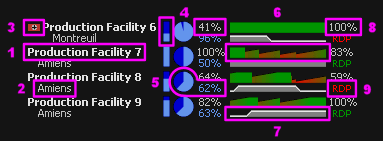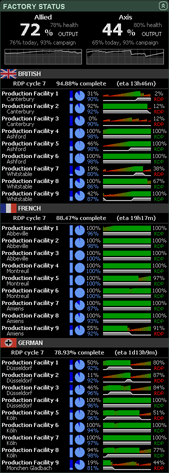
Factory Status
The Factory Status window gives statistics on the current and past health and operation of the production facilities in game that contribute towards Research, Development and Production. Summary information for each side is shown at the top, along with detailed reports for each country including RDP cycle info and stats broken down by individual factory.
Load factory data
Because the data this requires takes several seconds longer to download, it isn't loaded by default on startup. Clicking the Load Factory Data button will download the appropriate data and keep it updated every factory tick (15 minutes). If you use Factory Status often you can choose to have it loaded on startup, either using the checkbox below the load button or under Startup Options.
Side summary
Each side summary contains the following information:
-
Current average output – The percent of factories that are currently operational and contributing towards RDP.
-
Current average health – The average health of all factories for this side as of last factory tick.
-
Average production today – The amount this side has contributed to RDP today, as a percentage of maximum output.
-
Average production campaign – The amount this side has contributed to RDP this campaign, as a percentage of maximum output.
-
Summary graphs – The overall health (white line) and output (grey background) for all factories over the past 24 hours.
Country detail
The country report provides a more detailed breakdown of each factory’s performance:
-
RDP cycle – The number of the current RDP cycle the factories are working towards completing.
-
Cycle progress – Mouseover to view RDP “points” produced (a healthy factory produces 1 point every 15 minutes).
-
ETA – An estimate of how long until the cycle will be completed (mouseover for date).
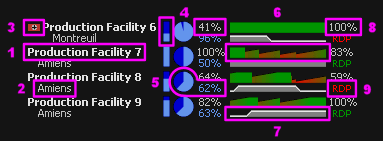
-
Production facility name
-
Location – The town where the factory is located.
-
Owner flag – Present if factory is owned by a different country (will not be contributing to either RDP).
-
Daily production – The amount this factory has contributed to RDP today, as a percentage of maximum output.
-
Campaign production – The amount this factory has contributed to RDP this campaign, as a percentage of maximum output.
-
Damage graph – A graph of the factory’s health over the past 24 hours (each pixel is 15 minutes).
-
Output graph – A graph of the factory’s production output over the past 24 hours.
-
Current health – The factory’s health as of last factory tick.
-
Current output – Green if currently contributing to RDP, red if undergoing repairs.