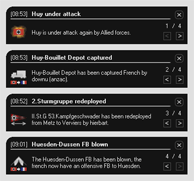
You can choose to be notified of certain events as they occur with a small pop-up alert window. The appearance and behaviour of alerts can be configured under Alert Options. When a game event occurs an alert will be shown if:
When the alert is first displayed its close button is disabled and it will cycle through the events (if there is more than one) before closing itself. If you move your mouse over the alert window the close button will become active and the cycling will pause, allowing you to manually browse forward and backwards through the events. When you leave the window the cycling will resume unless you click somewhere in the background first.
You can click the event icon to bring up the main game status window and jump to the appropriate section.
If you have chosen to postpone alerts while idle or fullscreen any events that occur will be placed in a queue (up to the last 10 minutes worth) and displayed when you return. Note that alerts will never be shown while Battleground Europe is running.